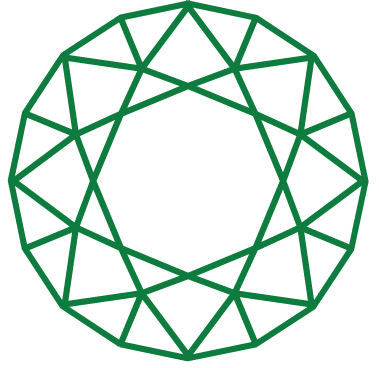GEMS PHOTOGRAPHY:
SHORT GUIDE
Hard
Post difficulty
5 min
Post Length
Photography
Gem-related Field
Gems photography does not appear to be well-explained on the web. This is why I believe this little post will cover the basics. I'll go over the post-editing process of the photographs in Photoshop and Lightroom in greater depth in another guide.
Do not hesitate to send us a message if you have any questions about gems photography! Our contact information is available in the tabs above.
Do not hesitate to send us a message if you have any questions about gems photography! Our contact information is available in the tabs above.
Photography
Taking Pictures Of Gems With A DSLR (Intro)
Taking photos of gemstones with a DSLR is not an easy task. I was familiar with the process because I used to take portrait or landscape shots before working in the gem industry. I assumed it would be the same technique, or that conveying the beauty of a gem would be as simple as taking a gorgeous bright photo with the right settings.
The truth is just the opposite. A gem shot does not have to be artistic to the point where you want to emphasize the story of your photo. I've heard far too many comments about people being distracted by the background or the incorrect objects in the picture, preventing them from appreciating the genuine value of the stone (although I find this a bit fussy, even today! :D)
It is also very important not to believe that because this is your first time photographing a gem, the results will be satisfactory after 10min. In fact, a poor picture could make it appear as if you're shooting a Lamborghini wheel: it sure is a lovely wheel, but you can't really see the car on its whole. When we talk about a Lambo, we think about luxury, design, power and so on. The same goes for gems photography! You need to catch the whole gem's vibe and showcase its best potential.
The truth is just the opposite. A gem shot does not have to be artistic to the point where you want to emphasize the story of your photo. I've heard far too many comments about people being distracted by the background or the incorrect objects in the picture, preventing them from appreciating the genuine value of the stone (although I find this a bit fussy, even today! :D)
It is also very important not to believe that because this is your first time photographing a gem, the results will be satisfactory after 10min. In fact, a poor picture could make it appear as if you're shooting a Lamborghini wheel: it sure is a lovely wheel, but you can't really see the car on its whole. When we talk about a Lambo, we think about luxury, design, power and so on. The same goes for gems photography! You need to catch the whole gem's vibe and showcase its best potential.
Photography
Do I need A lightbox?
Of course, the answer is YES. If you've been working with gemstones for a while, you'll know that light is the most important factor for any gemstone. From the cutting to the setting, everything in a gem is influenced by the light that passes through it. A good gemcutter will aim to bounce as much light within the gem as possible before reflecting it to the viewer.
If there is an excessive amount of light coming from all directions when taking gems photography, the light will go through the stone from everywhere, resulting in bright white gemstones with reflections on the facets. This is precisely what you want to avoid.
If there is an excessive amount of light coming from all directions when taking gems photography, the light will go through the stone from everywhere, resulting in bright white gemstones with reflections on the facets. This is precisely what you want to avoid.
Before I explain why a lightbox is necessary for gems photography, I want you to understand the importance of buying the correct gear for your business. Don't try to save money by purchasing ridiculously low-cost items or lightboxes. You should absolutely INVEST in your equipment because it is the only way to showcase your stones to the world online! Would you display your jewelry in a cardboard box in your boutique? Certainly not.
Having said that, the first essential item you should get is a lightbox. A wide box covered in black that only allows light to enter from the front. This way, you'll be able to control it and make minor modifications in post-production.
Having said that, the first essential item you should get is a lightbox. A wide box covered in black that only allows light to enter from the front. This way, you'll be able to control it and make minor modifications in post-production.
Photography
Is It Better To Use Natural or Artificial Lighting?
This answer is quite difficult. Some stones look great with artificial lighting, while others look strange because they have too many white spots sparkling within the gem, leaving it with a very bright (and wrong) color. Artificial lighting makes it easier to take stones that are relatively dark or medium dark. Sapphires, spinels, rubies, and other deep colors work well with an artificial light source. While natural emeralds, aquamarines, and light sapphires are better working with direct sunlight.
It is pointless to mislead your customers by exaggerating the lighting of your stones. The majority of these photos will be used solely for marketing purposes, and we recommend that you send photos or videos from your phone in various lighting conditions (office, outdoor, morning, evening...) so that the customer can easily understand the overall appearance of your stone.
Remember that buying an expensive product online without first seeing it is a hard process. Consider it for yourself. What do you want to see in a company that sells high-end products online?
It is pointless to mislead your customers by exaggerating the lighting of your stones. The majority of these photos will be used solely for marketing purposes, and we recommend that you send photos or videos from your phone in various lighting conditions (office, outdoor, morning, evening...) so that the customer can easily understand the overall appearance of your stone.
Remember that buying an expensive product online without first seeing it is a hard process. Consider it for yourself. What do you want to see in a company that sells high-end products online?
For these shots, I used both artificial and natural sources. I opened the office curtains slightly to keep the artificial light away from the spinel. Otherwise, the spinel would appear far too light red, which is not its true color.
Photography
Before Taking A Photo...
So you've got your lightbox, artificial lights, stone, and DSLR all set up. So, how do we take a picture now? Wait a minute. Don't go too fast; we don't want to burn any steps. Because you'll be using a macro lens for your photos, you'll be able to see a lot of details in your pictures once they're on your computer: dust, inclusions, tiny cracks, not perfectly polished facets, slightly different colors within the gem due to the background, and so on...
Don't be worried; there are countless ways to avoid them. First and foremost, you must study your background. White backgrounds are frequently used in gem photography, and they tend to highlight the color of the stone because it is the only color that differs from what is seen in the photo. The colors of your stones will be dulled by a black background, especially emeralds and rubies. I would recommend a neutral background, such as a piece of wood, grass, or a beige background with flowers. Try to use natural pieces because fake ones will be easily spotted when your camera is zoomed in x20.
Now, clean up your stone with a piece of fabric! Clean it thoroughly, and if the stone falls or comes into contact with your background, bring it back and clean it again. You have no idea how much time you'll save in post-production by getting rid of all the dust!
Don't be worried; there are countless ways to avoid them. First and foremost, you must study your background. White backgrounds are frequently used in gem photography, and they tend to highlight the color of the stone because it is the only color that differs from what is seen in the photo. The colors of your stones will be dulled by a black background, especially emeralds and rubies. I would recommend a neutral background, such as a piece of wood, grass, or a beige background with flowers. Try to use natural pieces because fake ones will be easily spotted when your camera is zoomed in x20.
Now, clean up your stone with a piece of fabric! Clean it thoroughly, and if the stone falls or comes into contact with your background, bring it back and clean it again. You have no idea how much time you'll save in post-production by getting rid of all the dust!
Some dust particles on your stones will be visible when you upload them to your computer but will not be seen on your DSLR screen. If you drop your stone and it makes contact with your background with its table, take it back, clean it, and carefully reposition it.
Photography
Almost There...
Now that you've cleaned your gem, chosen a background, and set up your camera, you'll need to double-check the following details:
1) You MUST own a tripod for your camera. Any slight movement shake from your hand while holding your camera will be visible in macro photos, particularly when photographing gemstones
2) You must ensure that the photo is taken directly through the stone. Your camera should be pointed at the stone's table at a 90-degree angle, with the table's gem being used as the flat reference.
3) We're not using any automatic settings; we're going full manual! The settings will be explained in the following paragraph. The same is true for auto-focus and noise reduction.
4) Focus on the main facets of your gemstone. Zoom in with your DSLR screen to see if the main facets are touching each other and not blurry. Spin your lens zoom slightly with your fingers until it's perfectly aligned
5) Is there any significant white area in your stone? It means that there is too much light passing through your stone and reflecting from somewhere around it. It's time to move your hands around your stone. Once you've identified the "shadow" on your stone, you'll need to use a piece of cardboard or a thick dark element to block the light from entering from that side.
1) You MUST own a tripod for your camera. Any slight movement shake from your hand while holding your camera will be visible in macro photos, particularly when photographing gemstones
2) You must ensure that the photo is taken directly through the stone. Your camera should be pointed at the stone's table at a 90-degree angle, with the table's gem being used as the flat reference.
3) We're not using any automatic settings; we're going full manual! The settings will be explained in the following paragraph. The same is true for auto-focus and noise reduction.
4) Focus on the main facets of your gemstone. Zoom in with your DSLR screen to see if the main facets are touching each other and not blurry. Spin your lens zoom slightly with your fingers until it's perfectly aligned
5) Is there any significant white area in your stone? It means that there is too much light passing through your stone and reflecting from somewhere around it. It's time to move your hands around your stone. Once you've identified the "shadow" on your stone, you'll need to use a piece of cardboard or a thick dark element to block the light from entering from that side.
Emeralds are the most difficult stones to photograph in gems photography (imo). It is preferable to take them with a high-quality phone camera.
Photography
The Main Settings
Finally, the most important aspect of any gems photography remains to be talked about. What about your camera's settings?
- Aperture: For gems photography, f8-f10 is usually the best aperture. It takes all of the details through the pavilion, which is what you want unless your stone is flawed and you want to avoid some details. Then f5 is the best option for you; the rest of your pavilion will be blurry, but the main facets will remain clear.
- Exposure time: this can vary from 1/100 to 2s or more depending on your lighting source.
- ISO range: 100-300. The photos you'll be using will not be used for large billboards, but will instead be used on social media. You don't need a high-quality, bright image that is free of noise. This will not be visible in Instagram posts unless your photo was taken in near-complete darkness :D
- Aperture: For gems photography, f8-f10 is usually the best aperture. It takes all of the details through the pavilion, which is what you want unless your stone is flawed and you want to avoid some details. Then f5 is the best option for you; the rest of your pavilion will be blurry, but the main facets will remain clear.
- Exposure time: this can vary from 1/100 to 2s or more depending on your lighting source.
- ISO range: 100-300. The photos you'll be using will not be used for large billboards, but will instead be used on social media. You don't need a high-quality, bright image that is free of noise. This will not be visible in Instagram posts unless your photo was taken in near-complete darkness :D
Comments Section
Did you find our article interesting? What are your thoughts on the subject? Please do not hesitate to leave a comment!
Please wait until the comment section has finished loading before proceeding. This could take a few seconds!
Please wait until the comment section has finished loading before proceeding. This could take a few seconds!
Benjamin Poudevigne
Social Media Manager at GemMatrix
With over ten years of marketing experience, I finally decided to settle down in Bangkok to work in an area that I have always been interested in: the gemstones industry. I'm still learning how the market works on a daily basis, and I enjoy sharing my experience with those who are interested in learning more about gems in general.